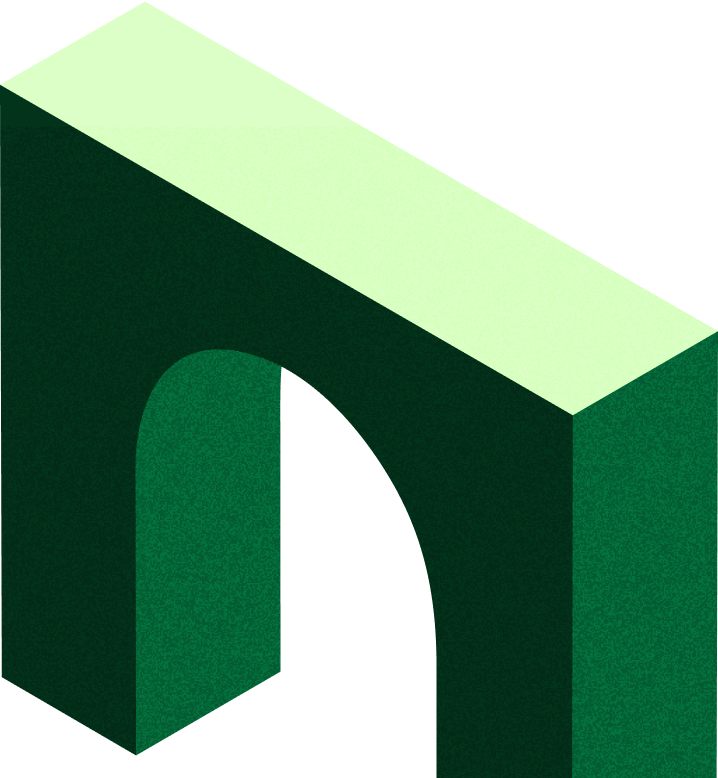LinkedIn is the world’s largest social network for professionals, with over half a billion members and 2 new signups every second. With 165+ million members in the United States, it’s a must-use tool for small and large businesses when recruiting new talent in the workplace.
The sheer size of LinkedIn’s community can make it overwhelming if you don’t have a plan. In this article, we’ll help you navigate LinkedIn as a recruiter so you’ll have the best chances of finding the right talent for your business.
How does LinkedIn work?
LinkedIn is a social network for business professionals. Similar to Facebook or Twitter, it uses profiles and a news feed to connect you with other users on the platform. Anyone can sign up to use LinkedIn either as an individual or as a business.
Once you’ve created an account, you can add people you know to grow your professional network. Finding people to connect with is easy; you can either add people from your email contacts (which will send them an invitation to connect with you) or search for them manually.
As you add people LinkedIn will ask how you know the person you’re trying to connect with and through which business, school, or organization you met. This is to ensure that LinkedIn networks are as authentic as possible and to help reduce the amount of spam.
You can only contact your direct connections, or anyone two degrees away from you on LinkedIn, by email. To contact anyone outside of your extended network, friends of friends or third-degree connections, you’ll need to use special tools such as LinkedIn’s InMail, OpenMail or “introductions,” which are not freely available to all users.
If you’ve set up a personal account, you’ll be able to share articles and blog posts, and read posts from your network on your news feed. Content on LinkedIn tends to be more professional in nature than other social networks. Think of it as more of an extended resume than a personal blog or photo album. LinkedIn uses algorithms to show you the most relevant content and even recommends jobs you may be interested in.
Still, you can use LinkedIn to grow your influence by writing about any topics related to your industry. If you’re a business, you can use LinkedIn for marketing and branding by sharing useful posts from other users or creating content of your own.
Lastly, if you are a talent professional, you can create a recruiter account usingLinkedIn Recruiter, which allows you to view more candidates and send mass InMail messages, helping you find and reach more professionals and potential job seekers
The biggest challenges to recruiting on LinkedIn
While LinkedIn is full of talent, it can be tough to find and recruit the right candidates if you start the process without a plan.
Even if you do find quality candidates, they may not all want to hear from you. Just like any other social media platform, LinkedIn can attract its fair share of spam and phishing attempts, so recipients may be skeptical of unsolicited messages.
LinkedIn takes a strong stance against unwanted messages, so be sure to look at their recruiter policies before reaching out to candidates.
For example, if you send more than 100 InMail messages in two weeks, you’ll need to get a response rate of at least 13% to avoid being penalized. This means it’s important to have a strategy when recruiting on LinkedIn, not just a bulk messaging plan.
Fortunately, there are several other ways for you to recruit on LinkedIn, from posting a paid job listing, to sharing your posting with the appropriate users and job boards.
Let’s take a look at nine tips for recruiting on LinkedIn to incorporate into your hiring strategy and help you succeed in reaching the right talent for your business.
9 tips on how to use Linkedin to recruit
The strategies that you use to recruit on LinkedIn will depend on what type of account you create. For example, when you use a paid Recruiter account you can view any LinkedIn profile, not just those in your personal network. This is something not available in free individual or Business accounts.
Regardless of which option you choose, use these tips to increase your likelihood of finding and hiring the right candidates.
1. Use LinkedIn alongside a recruiting service
Some hiring managers make the mistake of putting all of their efforts into one recruiting platform. While it’s true that most of the candidates you want to hire will be on LinkedIn, sorting through them all can be like trying to find a needle in a haystack.
A recruiting service like Hunt Club can take a more targeted approach and help you turn out better results, faster.
What’s the difference? HuntClub has a network of over five million passive candidates who have been vetted by over 10,000 experts, giving you access to top talent right from the start. Plus, the recruiters at HuntClub will narrow down your prospects, presenting you with a shortlist of 5 to 7 handpicked candidates.
Instead of taking a gamble by recruiting on LinkedIn yourself, put your candidate search in the hands of an experienced recruiting service like HuntClub for the best results.
2. Create an engaging company profile
Would you be likely to pursue a candidate who doesn’t have a resume or headshot on their profile? Probably not; chances are the person won’t be interested in applying for a job at a company that doesn’t have a clearly filled out profile, either.
If you are recruiting for your business, here’s where the Company page comes in. It’s free to create one and it’s a great way to make your business stand out, especially if you aren’t a well-known brand.
Additionally, have your colleagues create LinkedIn profiles and ensure they connect with your Company page. This way, anyone interested in your business or any job openings you post can easily see who else works at your company and what their roles are. Your business will get extra visibility and legitimacy by showing up in the networks of your current employees.
3. Use the right advertising tools
There are several ways to publicize open jobs on LinkedIn, so be sure to pick the option that is best suited to the role.
One idea is to use pay-per-click job ads, which are shared on LinkedIn and by email to reach candidates in the relevant industry and location for the role.
This is a great tool if you only hire once in a while and want to reach a larger audience, while still having control over the daily ad spending on your job listing.
Another option is to use Job Slots. These are dedicated job posts reserved for your company that you can use for multiple positions over a certain timeframe.
For example, you could post several 30-day ads throughout the year with a single Job Slot, which is cheaper than buying a pay-per-click ad for each position.
4. Consider passive candidates
According to LinkedIn’s Talent Trends report, 90% of employed professionals are open to hearing from recruiters about a new job opportunity, and just 37% expect to stay at their current job for more than 3 years.
Some of these are passive candidates, who aren’t actively looking for a new job at all, while others may be “tiptoers”: happy enough to stay at their current job (for now), but always on the lookout for a better opportunity.
The important thing to remember is that passive candidates aren’t going to change jobs on a whim. You’ll need to convince them that it’s worth it, whether it’s better perks or more prospects for career advancement than they have at their current job.
When you make the first contact, be sure to explain to them why their profile stood out, and what your company can offer them.
Not sure who to reach out to? LinkedIn has an Open Candidates feature that allows candidates who are on the fence to signal to recruiters that they’re open to being contacted -- without their current employer finding out.
This is a great way for those tiptoeing candidates to make the first move, and discreetly indicate what kinds of jobs they’d be interested in.
Use LinkedIn to find candidates who are in similar jobs at other companies, whether or not they are actively looking for new work.
5. Join LinkedIn Groups
LinkedIn Groups are another great way to reach candidates where they’re at, without having to spend money on advertising.
Search for relevant groups in your industry and join them using your personal profile, or create a LinkedIn Group for industry professionals run by your business or brand.
The point isn’t to join dozens of groups and spam them with posts, but many Groups do have a section to share job listings with other members.
If the rules of the group allow it, you can spread the word about open positions at your company, while building up a reputation as a trusted recruiter or hiring manager.
6. Screen your candidates
Even if your candidates apply for your job through another job platform, it’s worth taking some time to look at their LinkedIn profile to verify the information on their resume.
While it’s true that candidates can fake a LinkedIn profile, you can still find out valuable information from it. Have they joined relevant groups in their industry? How big is their social network? Do they share useful posts on their blog or news feed?
Regardless, always do your diligence and back-fill candidates by reaching out to colleagues and previous employers to qualify a candidate’s background and verify any information that doesn’t sound accurate.
Did they bother investing in professional headshots, or have they just posted a selfie?
You can also view recommendations written by other members, which is essentially a short testimonial vouching for a candidate.
7. Let candidates apply via LinkedIn
Unless you have a strong reason for using another platform, allow candidates to apply for jobs directly on LinkedIn to save them the trouble of filling out more forms.
Since their education and employment history should already be available on LinkedIn, there’s no reason to make them input it again elsewhere.
LinkedIn makes it easy for candidates to apply for jobs without ever leaving the website. They can even apply from the LinkedIn app on iPhones and Android devices.
Plus, you’ll get an easy-to-view snapshot of your candidate, complete with their resume, LinkedIn connections, and contact details.
8. Use LinkedIn voice messaging for phone screening
Are you interested in a candidate, but not sure whether to move them further along in the recruiting process? Consider doing a quick phone screening.
LinkedIn recently rolled out a voice messaging tool that’s intended to make it easy to carry on conversations while on-the-go.
Currently, you can only record messages using the smartphone app, they can only be one minute long, and you can only send them to direct connections.
So while they aren’t suitable for a full-fledged interview, they can work great for a quick phone screening to follow-up with a candidate you’re on the fence about.
Just ask the candidate to record a voice message introducing themselves to your team or answering a few basic questions to get to know them better.
9. Keep track of all of your applicants
As you start getting responses to your job postings, you may hear from candidates who aren’t the right fit for one role, but who could be worth considering for something else at a later time.
Whether you use a built-in tool like LinkedIn Recruiter, or your own talent acquisition software, have a system in place for organizing your applicants.
Not only will that make it easier to sort and vet your candidates for a position, it could save you money the next time around -- since you’ll already have a pool of candidates to draw from.
How Hunt Club can help
Remember, if you’re hiring for a major position or you have lots of open roles to fill, then advertising the role on LinkedIn alone may not cut it.
Hunt Club is a new category of recruiting that leverages the power of relationships, innovative technology, and network effects to help our partners hire the outstanding talent they need.